Not cool.
Not acceptable.
Not doing it.
I have not created a paypal yet because I'm not down with giving my financial info away online, and there is no way I'm going to do it for a dumb website that seeks to dilute good information with invasive advertizements simply because they want to monetize everything. (note - no adsense on this blog. there never will be. I do not approve of the monetization of information on the internet.) So, instead, I will post what would be my Squidoo lens here on my blog. So, prepare for a long blog post. ;)
Quality Audio Editing, Music Production, and Recording on the Cheap
Many DAW (digital audio workstation) manufacturers and plug-in companies would like you to belive that in order to create "pro" level recordings you need "professional tools," and the only way to get those is to spend hundreds of dollars on software. Though, yes, some of the most well known music is made on expensive equiptment, it is not true that you need this stuff to make great music and great recordings. I'll give you some links and information about my very low budget set up, and how I use it to make music using the same techniques and ideas I would if I was using a $30K ProTools set up.
First off, since this is a computer based set up, you will need a DAW. A DAW is a way to put all your different audio information together in a way that is easily manipulated. ProTools is the "industry standard" DAW. Many people also like Steinberg's Cubase and Apple's Logic Pro. For those who are budget minded though, many low cost alternatives exist. Personally, I like REAPER.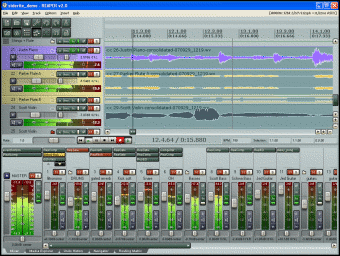
The greatest advantages to REAPER (in my opinion) are 1) Price - a personal license is only $50, 2) Support quality - the forums on the REAPER site are AMAZING. Support is fast, accurate, and friendly, and major updates (bugfixes with new user requested features) every month or so, 3) Power of program - REAPER is simultaiosly an insane routing junkie's dream, and extraordinarily simple, 4) Included Plugins - More on this later, 5) Cross platform - Windows (95, 98, 2K, ME, XP, Vista, 7), Mac OSX, and (under WINE) Linux. Trust me on this one, and hey, the fully functional demo is available right on the site. What are you waiting for?
First off, since this is a computer based set up, you will need a DAW. A DAW is a way to put all your different audio information together in a way that is easily manipulated. ProTools is the "industry standard" DAW. Many people also like Steinberg's Cubase and Apple's Logic Pro. For those who are budget minded though, many low cost alternatives exist. Personally, I like REAPER.
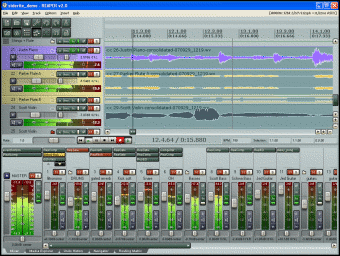
The greatest advantages to REAPER (in my opinion) are 1) Price - a personal license is only $50, 2) Support quality - the forums on the REAPER site are AMAZING. Support is fast, accurate, and friendly, and major updates (bugfixes with new user requested features) every month or so, 3) Power of program - REAPER is simultaiosly an insane routing junkie's dream, and extraordinarily simple, 4) Included Plugins - More on this later, 5) Cross platform - Windows (95, 98, 2K, ME, XP, Vista, 7), Mac OSX, and (under WINE) Linux. Trust me on this one, and hey, the fully functional demo is available right on the site. What are you waiting for?
Next, you'll probably want some plugins (smaller programs that work within a program to modify signals - similar to guitar pedals, and hardware compressor units, reverb etc.) REAPER comes with an excellent set of plugins. The included EQ, compressor, delay, pitch shift, and auto tune are all my first choice for plugins. Also, REAPER supports VST's, AU's, DXI's, and a special format called JS. JS is a plugin language written by the makers of REAPER for use within REAPER. It is very simple, and codeable by the user. IOW you can make your own plugins, and edit other people's. REAPER comes with an unbelievable number of JS plugins, I've done entire mixes without any plugins that did not come with REAPER. In addition to the plugins that come with REAPER, I'll list some of my favourate freeware plugins are: MDA Plugins - this whole package is worth downloading even if you only ever use the leslie emmulation, it's that good. And Bootsy Plugins - I especially love the BootEQ2, it's a great sounding eq that can help give that sought after "vintage tone" to a track.
Finally, if you are on a PC, you should download Asio4All, a special driver for audio hardware. It allows you to run audio processing much faster and more efficiently, giving you lower latency within your DAW, even with a stock "multimedia" audio card.
Now, that's the basics of a great setup. But here are some links to other awesome free/cheap software:
Sonic Visualizer - great for seeing and analyzing audio.
Audacity - powerful audio editor.
Stillwell/Schwa - OUTSTANDING, inexpensive plugins. (these rival many 3-500 $ plugins in my opinion)
Ardour - Another cross platform DAW. This one is open source and modeled after ProTools. Slightly more complex to set up, but has routing possibilties that BLOW MY MIND.
Finally, if you are on a PC, you should download Asio4All, a special driver for audio hardware. It allows you to run audio processing much faster and more efficiently, giving you lower latency within your DAW, even with a stock "multimedia" audio card.
Now, that's the basics of a great setup. But here are some links to other awesome free/cheap software:
Sonic Visualizer - great for seeing and analyzing audio.
Audacity - powerful audio editor.
Stillwell/Schwa - OUTSTANDING, inexpensive plugins. (these rival many 3-500 $ plugins in my opinion)
Ardour - Another cross platform DAW. This one is open source and modeled after ProTools. Slightly more complex to set up, but has routing possibilties that BLOW MY MIND.
No comments:
Post a Comment